Need anymore help? Get in touch!
+49 (0) 30 726215-61Mo - Thu: 9am to 5pm | Fr: 9am to 4pm
How can I make additions or changes to my work that only affect the title, playing time, instrumentation, language and genre?
For this purpose, we provide a service to you in our Online Portal for your works with registration status 1; this service automatically processes your amendments and/or changes. .
- For such amendments, please select My area in the Online Portal on the left and open My repertoire. Now, select the work you wish to amend.
- Use the 3-point-menu for the work you wish to amend, click on change notification and select Supplementary work details (title, duration, instrumentation etc.)
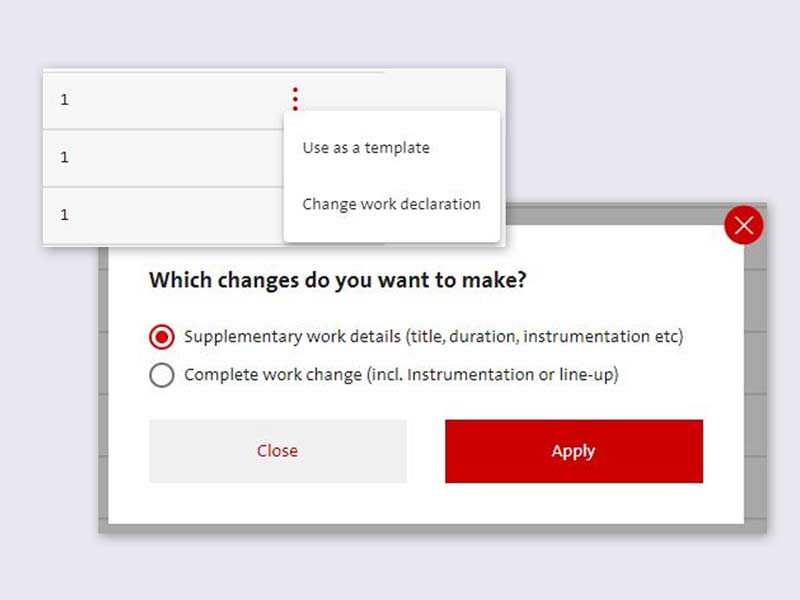
- The screen Work supplement provides you with the following options:
- Change work title
- Add, change or delete duration
- Add, change or delete genre
- Add, change or delete language
Don’t forget:
Other titles or instrumentation types can only be added. Changing/deleting existing entries outright is not possible online. If you want to change/delete a title (other) or an instrumentation, please send an email to werke@gema.de.
- Once you entered your changes, you will receive an overview of your work changes or amendments. The original data that you corrected or deleted will be shown in strikethrough mode. Finally, just as you do for every work registration, you need to confirm your changes and submit them.
- In your portal mailbox, you will get a confirmation of receipt with the registration number and the data you transmitted.
- Once the data in your work has been automatically amended, you and all other GEMA members involved in this work will be notified about the respective changes.
Don’t forget: Works with registration status 2 can only be amended by submitting a complete work change request. Such work amendment requests will be filed in our database as an additional version of the work. Amendments like this are only processed once the work has been used again.
