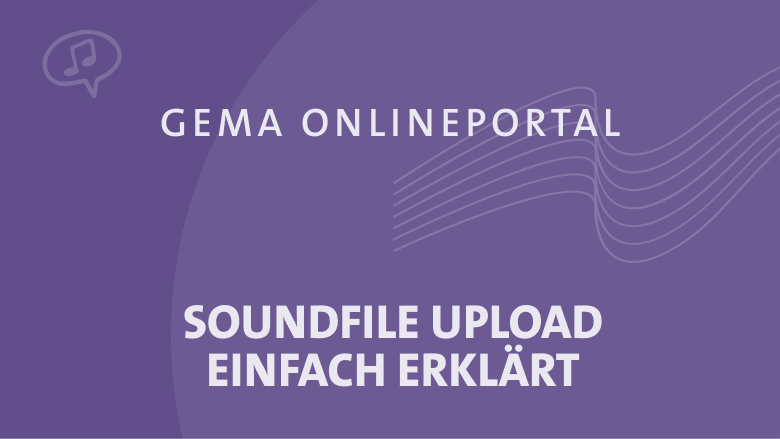
Soundfile upload
Our soundfile upload service enables you to provide us with soundfiles for your works. You can access the service on our Online Portal. If you have uploaded the soundfiles there, we can pass on the audio files for your works to all monitoring service providers. This in turn ensures that if your works are played they are included in the usage reports we receive.
User Manual
File requirements
File format
WAV (PCM, 16bit/48 or 44.1 kHz) or mp3 (320 kbps)
Content
Only one audio file per work. No voiceovers – no finished commercials
Mandatory metadata
Titles, work numbers, creators and commissioned compositions

What happens after the soundfile upload:
After your soundfiles have been approved, we pass them on to our partner organisations (such as Soundmouse, BMAT and Yacast) for monitoring purposes. We monitor the following areas:
-
TV advertising/commercials
-
TV/radio broadcasting
-
Clubs/discotheques
The soundfile process in detail
Log in to the GEMA Online Portal
You log in to your account with your e-mail and password, access the soundfile upload and accept the confirmation declaration (once only).
Upload soundfile
Next, you upload the soundfile, in line with the file requirements.
Add metadata
Add metadata to the soundfile. Either manually or via data upload.
System check
Have you completed all mandatory fields?
Approval
Give your approval so that the files can be released to the monitoring service providers.
Done
Soundfile and metadata are ready for audio fingerprinting.
Register TV advertising spots (commercials)
In the case of commercials that are used on TV, the soundfile is particularly important. Please upload your audio file in any case when you register a work.

FAQs - frequently asked questions about soundfile uploads
General
If a large number of work registrations are received by GEMA simultaneously, our quality assurance processes could delay the supply of your new work in the work allocation of the sound file upload.
You can upload all the different final edited recordings for a work. Should the recordings only differ in length/duration, it is sufficient to simply upload the longest recording.
Audio file
wav (PCM,16Bit/ 48 or 44,1 kHz) or mp3 (320kbps
Clubs and discotheques: In order to obtain a clear monitoring result, all distributed mixes of a sound file should always be uploaded.
Soundfiles for cover versions are usually to be allocated to the original composition. For identification of cover versions, the artist, track version and, if available, the ISRC are to be added to the soundfile information.
If the cover version is an arrangement of the work, the relevant work version is to be allocated.
Music recognition
Depending on the selection of the usage category, your soundfile is passed on to the respective monitoring service providers (Soundmouse, BMAT, Yacast). For music recognition, audio fingerprints are created from the soundfiles.